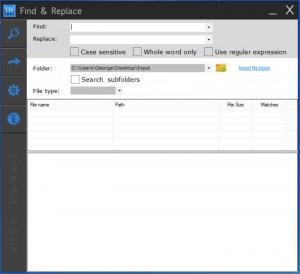Find & Replace
1.0.1.2
Size: 632 KB
Downloads: 3414
Platform: Windows (All Versions)
As the name points out, Find & Replace allows you to find text and replace text. The nice thing is that it allows you to use the find and replace function on a variety of file formats. The application provides support for TXT, HTML, CSS, CSV, PHP, and other formats.
Download an installer, run it, follow the simple instructions presented by a setup wizard. These are the standard steps you must go through to install most applications. These are also the steps you must go through to install Find & Replace on a Windows-powered machine. The installation process is simple and takes little time to complete.
Find & Replace has a dark-themed interface. In the upper left hand corner there are 4 buttons: search, process, settings, about. The upper part of the interface allows you to set up the search; and the lower part of the interface displays the results of the search. Overall, the interface is quite easy to use and you won’t have problems getting accustomed to it.
You shouldn’t have any problems accessing the application’s functionality either. Using Find & Replace isn’t a difficult thing. First up, you must tell the application what to look for: what to find, what to use for the replace, where to look, and what type of files to look for. As mentioned above TXT, HTML, CSS, CSV, PHP, and other file formats are supported by Find & Replace. Use the application to find text in all sorts of files and replace the text with something else.
Find & Replace is shareware. You can use the application for free, for evaluation purposes, for a trial period of 14 days.
Powerful find and replace functionality is offered by the appropriately named application Find & Replace.
Pros
Complete a simple installation process to get Find & Replace up and running. The dark-themed interface is easy to figure out. TXT, HTML, CSS, CSV, PHP and other formats are supported. Using Find & Replace is a simple matter. Asks to create backups. It can integrate with Windows Explorer.
Cons
Free to use for a limited period of time.
Find & Replace
1.0.1.2
Download
Find & Replace Awards

Find & Replace Editor’s Review Rating
Find & Replace has been reviewed by George Norman on 25 Mar 2014. Based on the user interface, features and complexity, Findmysoft has rated Find & Replace 5 out of 5 stars, naming it Essential